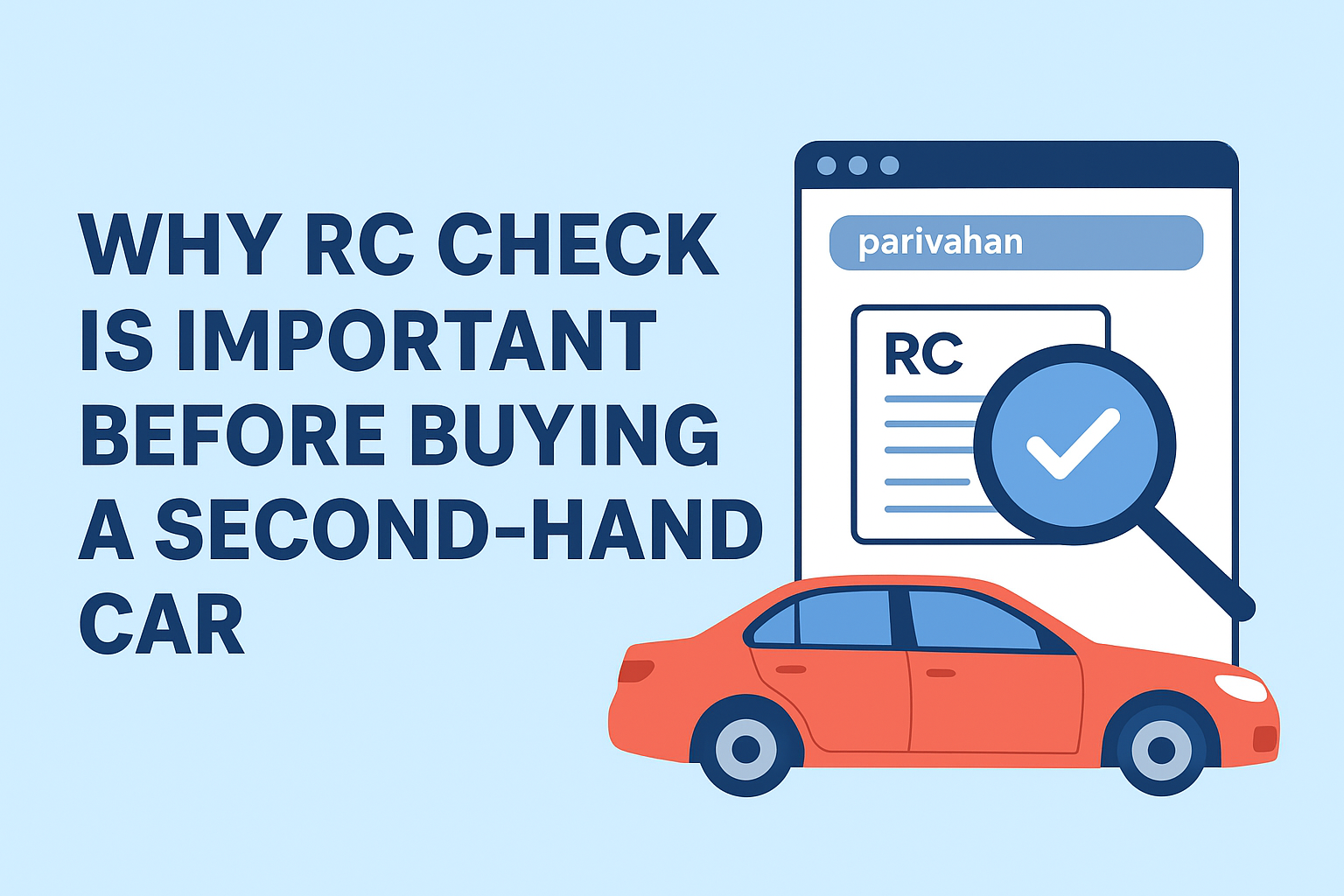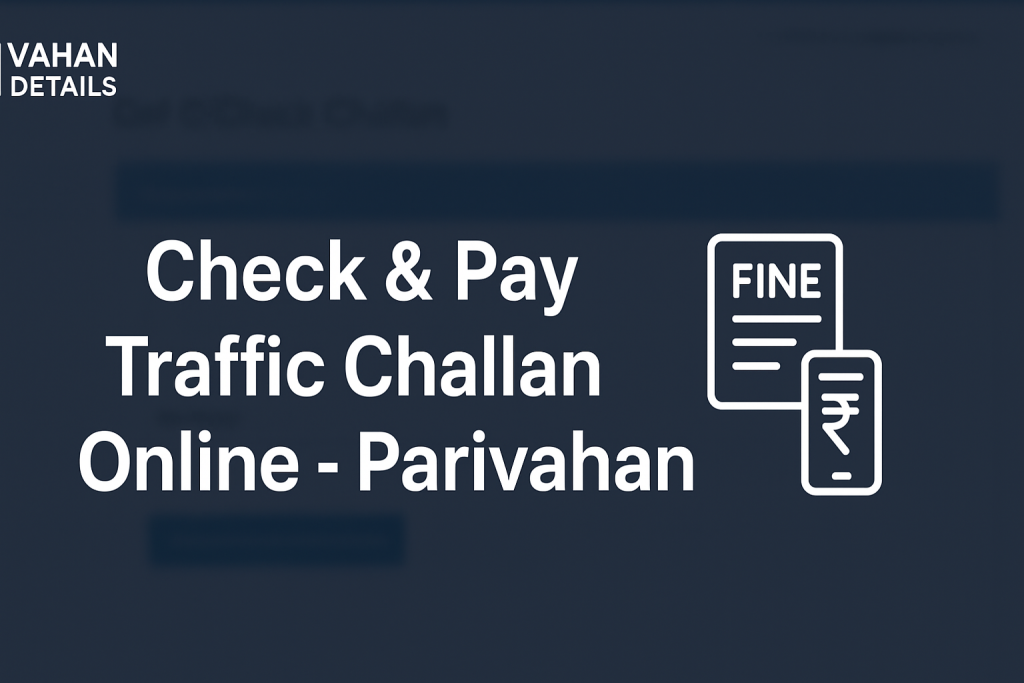
Ever got a traffic challan and thought, “Do I really have to go to the RTO for this?” Nope. The days of standing in long queues or skipping lunch breaks to pay fines are gone. You can settle it online now, right from your phone or laptop, using the Parivahan e-challan portal. It literally takes five minutes.
Let me walk you through how it works, what to watch out for, and how to avoid getting stuck with the usual first-timer mistakes.
What’s a Traffic Challan (and Why Paying Online Just Makes Sense)
A challan is basically a fine you get for breaking a traffic rule—speeding, jumping a light, parking in the wrong spot, forgetting your helmet, that kind of thing. Each of these has a set penalty under the Motor Vehicles Act.
Doing it online is way simpler:
-
You skip the line at the traffic office.
-
It’s available all day, every day.
-
You get an instant digital receipt.
-
Payments go through a government-verified gateway.
-
And best of all, no late fees piling up.
If you ignore a challan too long, it can block your vehicle registration renewal or mess with your license updates. So yeah, better to just clear it right away.
How to Pay Traffic Challan Online: Quick Steps
Step 1: Head to the Parivahan E-Challan Portal
Go to echallan.parivahan.gov.in. That’s the official government site. Avoid random ones that charge you extra.
This is India’s central government portal for traffic challan payments. Make sure you’re on the official site—avoid third-party websites that may charge extra fees.

Step 2: Enter Your Details
You can look up your challan in three ways:
-
With the challan number (from an SMS or notice),
-
Your vehicle registration number, or
-
Your driving license number.
Typing in your vehicle number usually works best—it shows everything pending in one go. Click Get Details once you’re done.
Step 3: Review What Pops Up
You’ll see when and where the violation happened, what rule you broke, how much the fine is, and sometimes even a snapshot of the incident. Double-check before paying. If something looks off, you can raise an objection right there.
Step 4: Pick How You Want to Pay
Options include net banking, debit or credit card, UPI (like Google Pay, PhonePe, or Paytm), and even digital wallets. Click Pay Online beside your challan, and you’ll be sent to a secure payment page.
Step 5: Confirm and Save Your Receipt
Once the payment goes through, download the receipt immediately. Save a PDF or take a screenshot—this is your official proof if you’re ever asked later.
Other Ways to Check or Pay
State RTO Portals
A few states have their own sites:
-
Delhi – Delhi Traffic Police
-
Maharashtra – Maharashtra Transport Portal
-
Karnataka – Transport Department
-
Gujarat – RTO Online Services
These sometimes show more history about past violations too.
Mobile Apps
The mParivahan app (official one) works great on Android and iOS. You can check challans, license details, and RC info all in one place. Some states also have their own apps for this.
Third-Party Checkers
If you just want to see whether you have any challans, vahandetails.com is a quick option. It pulls data and gives direct links to pay through official portals—but make sure you finish the payment on the government site itself, not there.
Common Issues and How to Fix Them
1. Challan Not Showing Up
Give it a day or two. It usually takes 24–48 hours for new challans to appear in the system. Still missing after three days? Contact the helpline.
2. Money Deducted but Challan Still Pending
Wait an hour—sometimes the update lags. If nothing changes after 24 hours, contact your bank with the transaction ID and raise a ticket on Parivahan. Keep that receipt safe.
3. Website Crashing or Payment Failing
Try again early in the morning or switch browsers. Clearing your cache helps too. Or just hop onto the mParivahan app instead.
4. Got a Wrong Challan
Happens more often than you’d think—especially with similar number plates. Use the Contest Challan option on the portal and upload any proof that shows it’s not yours.
A Few Safety Reminders
-
Always check you’re on an https:// site with the lock icon before paying.
-
Don’t click random payment links from SMS or WhatsApp.
-
No government portal will ever ask for your CVV or OTP over a call.
-
Avoid saving card info in browsers.
-
Download your receipt right away—some sites don’t let you later.
Have pending challans? Don’t wait—clear them today and drive stress-free!